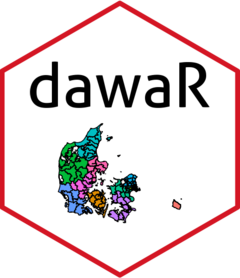This function is very handy when needing to either validate or simply "fill in gaps" with autocompletion from the API.
Arguments
- section
Defines what section of the api should be called.
available_sections()exposes all options for this parameter.- input
The input to autocomplete. Could be a name, a place and similar.
- ...
<
dynamic-dots> input query parameters.
Examples
if (connection_check()) {
autocomplete("regioner", "midt")
}
#> [[1]]
#> [[1]]$tekst
#> [1] "1082 Region Midtjylland"
#>
#> [[1]]$region
#> [[1]]$region$ændret
#> [1] "2025-07-11T21:05:02.274Z"
#>
#> [[1]]$region$geo_version
#> [1] 47
#>
#> [[1]]$region$geo_ændret
#> [1] "2025-07-11T21:05:02.274Z"
#>
#> [[1]]$region$bbox
#> [[1]]$region$bbox[[1]]
#> [1] 8.078876
#>
#> [[1]]$region$bbox[[2]]
#> [1] 55.64438
#>
#> [[1]]$region$bbox[[3]]
#> [1] 11.66419
#>
#> [[1]]$region$bbox[[4]]
#> [1] 56.84326
#>
#>
#> [[1]]$region$visueltcenter
#> [[1]]$region$visueltcenter[[1]]
#> [1] 9.598478
#>
#> [[1]]$region$visueltcenter[[2]]
#> [1] 56.23406
#>
#>
#> [[1]]$region$dagi_id
#> [1] "389101"
#>
#> [[1]]$region$kode
#> [1] "1082"
#>
#> [[1]]$region$navn
#> [1] "Region Midtjylland"
#>
#> [[1]]$region$nuts2
#> [1] "DK04"
#>
#> [[1]]$region$href
#> [1] "https://api.dataforsyningen.dk/regioner/1082"
#>
#>
#>